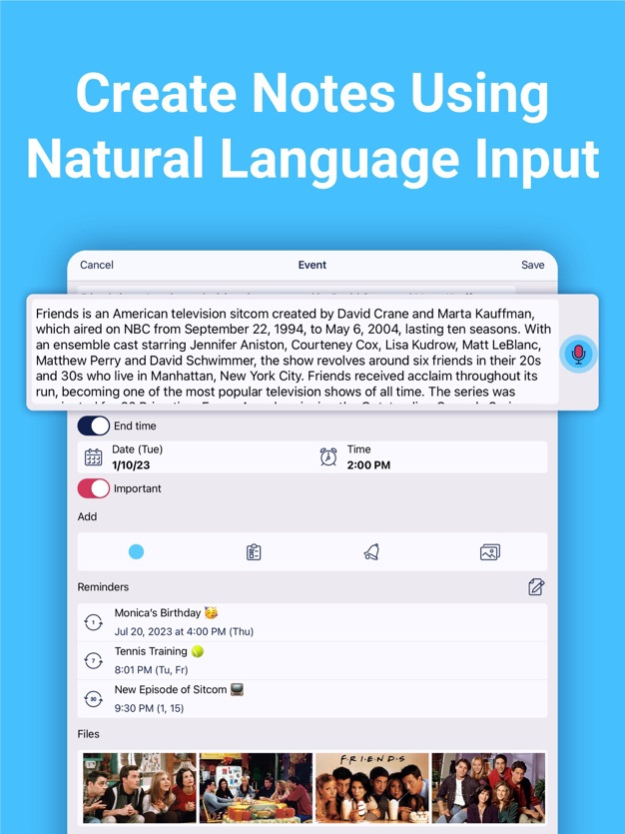Weekly schedule: plan your day 4.8
Free Version
Publisher Description
Schedule daily tasks by using a simple visual planner.
• ADVANCED CALENDAR - Weekly and monthly calendar view with built-in reminders will allow you organize your schedule in a best way.
• CUSTOM REMINDERS - Daily, weekly, monthly, annual reminders will help you focus on your most important goals.
• A VOICE-ENTRY FEATURE lets you create your task list just by speaking.
• POWERFUL TO DO LIST MANAGEMENT ensures that the items on your list are getting done properly and before deadlines.
• FOR BETTER PRODUCTIVITY you can create notes, pictures, audio recordings, contacts, subtasks and more.
• LOCATION HISTORY - to let you know where you have been.
• BUDGET PLANNER - manage your money by tracking your income, expenses, and savings goals.
• BIRTHDAYS REMINDERS will help you remember important dates like birthdays, anniversaries, graduations, and holidays.
• WORKS ACROSS DEVICES - Agenda works across all your iPhone, iPad, MacBook, iWatch devices, making it easy to access from anywhere, whether in the office or on the go.
• iCAL INTEGRATION - Agenda app is integrated with iCal.
From business professionals, to students and elderly people, Agenda is for anyone who want to be organized.
Terms of Use: http://avvastyle.com/license.pdf
Apr 13, 2024
Version 4.8
iCloud sync improvement
About Weekly schedule: plan your day
Weekly schedule: plan your day is a free app for iOS published in the Office Suites & Tools list of apps, part of Business.
The company that develops Weekly schedule: plan your day is Tatyana Kolesnikova. The latest version released by its developer is 4.8.
To install Weekly schedule: plan your day on your iOS device, just click the green Continue To App button above to start the installation process. The app is listed on our website since 2024-04-13 and was downloaded 4 times. We have already checked if the download link is safe, however for your own protection we recommend that you scan the downloaded app with your antivirus. Your antivirus may detect the Weekly schedule: plan your day as malware if the download link is broken.
How to install Weekly schedule: plan your day on your iOS device:
- Click on the Continue To App button on our website. This will redirect you to the App Store.
- Once the Weekly schedule: plan your day is shown in the iTunes listing of your iOS device, you can start its download and installation. Tap on the GET button to the right of the app to start downloading it.
- If you are not logged-in the iOS appstore app, you'll be prompted for your your Apple ID and/or password.
- After Weekly schedule: plan your day is downloaded, you'll see an INSTALL button to the right. Tap on it to start the actual installation of the iOS app.
- Once installation is finished you can tap on the OPEN button to start it. Its icon will also be added to your device home screen.